


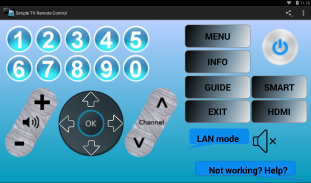

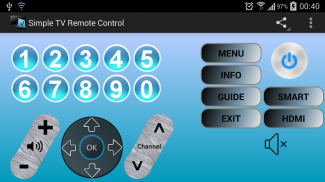



Simple TV Remote Control

คำอธิบายของSimple TV Remote Control
Simple TV Remote Control app turns your smartphone into television remote control. All main television manufacturers are supported.
App uses two different solutions - IR blaster and local area internet (LAN) connection (for example, through wifi):
1)IR blaster - all main manufacturers TV-s supported (Samsung, LG, Sony, Panasonic, Vizio, Philips etc). In order to use that functionality, your smartphone must have infrared blaster. Check your phone/tablet specification to make sure your phone has it. All top Samsung models have it, in addition newer HTC smartphones and some other.
2)LAN (wifi) - this solution uses your home network. Your television must be on the same network as smartphone. For example, TV is connected to your internet router by wire or over wifi and your smartphone is using same router wifi connection.
LAN (wifi) solution currently supports following manufacturers:
*Samsung - Most of Samsung C-serie or newer TV-s are supported. But you may have to turn on remote control option under TV menu system settings. TV and phone/tablet will be connected automatically.
*LG - Solution works only with LG Smart TV-s (models since 2012). If TV and smartphone/tablet are in the same network, but app cannot find any devices, then your television is probably not supported. All commands are not available, but most common are supported.
More TV models wil be added in the future.
Extra info! If your smartphone has IR blaster and you want to control other devices than TV-s, please look my another app "IR Remote Control" what you can use to control projectors, dvd players, air conditioners, sound systems etc devices. Link to app: https://play.google.com/store/apps/details?id=ee.rautsik.irremotecontrol
ง่ายการตรวจสอบการควบคุมระยะไกลทีวีหันมาร์ทโฟนของคุณให้เป็นโทรทัศน์การควบคุมระยะไกล ทุกผู้ผลิตโทรทัศน์หลักได้รับการสนับสนุน
ตรวจสอบการใช้สองโซลูชั่นที่แตกต่างกัน - IR Blaster และอินเทอร์เน็ตท้องถิ่น (LAN) เชื่อมต่อ (เช่นผ่าน WiFi):
1) ir ไป - ทั้งหมดผู้ผลิตหลักทีวี-S ได้รับการสนับสนุน (Samsung, LG, Sony, Panasonic, Vizio ฟิลิปส์ ฯลฯ ) เพื่อที่จะใช้ฟังก์ชันการทำงานที่มาร์ทโฟนของคุณ ต้องมีประลัยอินฟราเรด ตรวจสอบสเปคโทรศัพท์มือถือ / แท็บเล็ตเพื่อให้แน่ใจว่าโทรศัพท์ของคุณมีมัน ทุกรุ่นซัมซุงด้านบนมีมันนอกเหนือจากมาร์ทโฟน HTC ใหม่และอื่น ๆ
2) LAN (WiFi) - การแก้ปัญหานี้ใช้เครือข่ายที่บ้านของคุณ โทรทัศน์ของคุณ จะต้องอยู่ในเครือข่ายเดียวกันกับมาร์ทโฟน ตัวอย่างเช่น TV ที่เชื่อมต่อกับเราเตอร์อินเทอร์เน็ตของคุณโดยใช้ลวดหรือผ่าน WiFi และมาร์ทโฟนของคุณจะใช้เราเตอร์การเชื่อมต่อ wifi เดียวกัน
LAN (WiFi) การแก้ปัญหาขณะนี้สนับสนุนผู้ผลิตต่อไปนี้:
* ซัมซุง - ส่วนใหญ่ของซัมซุง C-serie หรือใหม่กว่าทีวี-S ได้รับการสนับสนุน แต่คุณอาจจะต้องเปิดตัวเลือกการควบคุมระยะไกลภายใต้การตั้งค่าระบบเมนูของทีวี ทีวีและโทรศัพท์ / แท็บเล็ตจะมีการเชื่อมต่อโดยอัตโนมัติ
* แอลจี - โซลูชั่นที่ทำงานได้เฉพาะกับแอลจีสมาร์ททีวีวินาที (รุ่นตั้งแต่ 2012) หากทีวีและมาร์ทโฟน / แท็บเล็ตอยู่ในเครือข่ายเดียวกัน แต่ app ไม่สามารถหาอุปกรณ์ใด ๆ แล้วโทรทัศน์ของคุณอาจไม่ได้รับการสนับสนุน คำสั่งทั้งหมดไม่ได้มี แต่ที่พบมากที่สุดได้รับการสนับสนุน
เพิ่มเติม TV รุ่น wil ถูกเพิ่มในอนาคต
ข้อมูลพิเศษ! หากมาร์ทโฟนของคุณมี IR Blaster และคุณต้องการที่จะควบคุมอุปกรณ์อื่น ๆ กว่าทีวีวินาที, โปรดดูที่อื่น app ของฉัน "การควบคุมระยะไกล IR" สิ่งที่คุณสามารถใช้เพื่อควบคุมโปรเจ็คเตอร์, เครื่องเล่นดีวีดี, เครื่อง เครื่องระบบเสียงอุปกรณ์ ฯลฯ เชื่อมโยงไปยังแอพพลิเค: https://play.google.com/store/apps/details?id=ee.rautsik.irremotecontrol

























